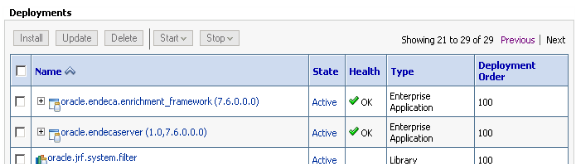Articles Related
How to
Start
from the shell
$ENDECA_HOME/Server/2.3.0/endeca-server/start.sh
Oracle Endeca Server starts up (the default port is 7770) and is completely running when you see the STARTING message displayed in the output window.
You can find out in the script the following java parameters:
SET JAVA_ARGS=
-Djetty.port=%ENDECA_SERVER_PORT%
--DSTOP.PORT=%ENDECA_SERVER_STOP_PORT%
--DSTOP.KEY=EndecaServerStop
--Dendeca-data-dir=%DATA_DIR%
--Dendeca-state-dir=%STATE_DIR%
--Dendeca-logs-dir=%LOGS_DIR%
--Dendeca-ds-port-min=%ENDECA_DATASTORE_PORT_MIN%
--Dendeca-ds-port-max=%ENDECA_DATASTORE_PORT_MAX%
--Dendeca-dgraph-install=%DGRAPH_INSTALL%
-%ENDECA_SERVER_OPTS%
where the values are specified in the endeca-server.windows.conf.bat (for windows):
- Port Start and Stop
- ENDECA_SERVER_PORT=7770
- ENDECA_SERVER_STOP_PORT=9240
- Port range where datastores can be spun up.
- ENDECA_DATASTORE_PORT_MIN=7771
- ENDECA_DATASTORE_PORT_MAX=65535
- Output locations for various files created by Endeca Server while running.
- DATA_DIR = ENDECA_SERVER\data
- STATE_DIR = ENDECA_SERVER\state (state)
- LOGS_DIR = ENDECA_SERVER\logs (diagnostic)
- DGRAPH_INSTALL = ENDECA_SERVER\dgraph
From the inittab
es:2345:respawn:/bin/su - <endeca_user> -c "/absolute/path/to/start.sh"
where:
- es is the inittab entry identifier.
- 2345 lists the runlevels for which the specified action should be taken.
- respawn is the action to be taken, which is that the process will be restarted whenever it terminates.
- /bin/su specifies the process to be executed. In this case, a non-root user will run the start.sh command. It is a best practice to run the Endeca Server as a user other than root.
- -c start.sh specifies that the start.sh command will be run, using the absolute path to the command.
Stop
$ENDECA_HOME/Server/2.3.0/endeca-server/stop.sh
Weblogic
Configuration
Server configuration file
The EndecaServer.properties file sets global-wide parameters for Endeca Server, such as the default locations of mandatory files and directories. The file is located in the DOMAIN_HOME/config directory. This file is analogous to the Endeca Server version 7.4.x configuration script (endeca-server.windows.conf.bat on Windows or endecaserver. linux.conf on Linux).
The EndecaServer.properties file is automatically created when you create an Endeca Server domain in the WebLogic Server. For the most part, you will not be modifying this file.
Documentation / Reference
- Endeca Server Administrator's Guide - Starting the Endeca Server from inittab