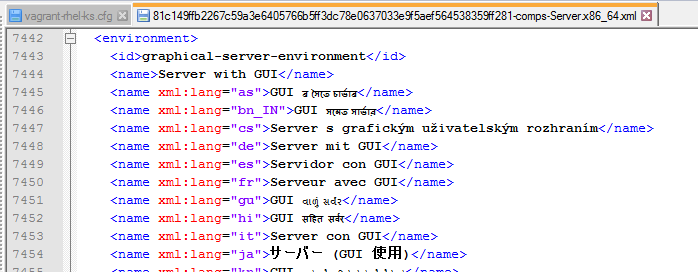Installable tree
An installable tree is a directory structure containing the installation program's images, packages and repodata as well as a valid .treeinfo file
Example:
- download the image.iso
- use 7Zip to extract the content
You will get an installable tree.
Installation Source on an HTTP, HTTPS or FTP Server
This installation method allows for a network-based installation using an installation tree, which is a directory containing extracted contents of the binary DVD ISO image and a valid .treeinfo file (file in the ISO). The installation source is accessed over HTTP, HTTPS, or FTP.
Use 7Zip and extract the content of the image.iso into:
/var/www/html/rhel7-install/
Installation source will be specified as:
With user/password:
Boot
A preboot execution environment (PXE) server allows the installation program to boot over the network. After you boot the system, you complete the installation from a different installation source, such as a local hard drive or a location on a network.
Installation Automation - Kickstart file
Kickstart configurator
yum install system-config-kickstart
Then:
- system-config-kickstart
- Applications → System Tools → Kickstart on the GNOME desktop
- or Kickoff Application Launcher+Applications → System → Kickstart on the KDE desktop.
Red Hat Enterprise Linux 7 offers a way to partially or fully automate the installation process using a Kickstart file. Kickstart files contain answers to all questions normally asked by the installation program
All Kickstart scripts and the log files of their execution are stored in the /tmp directory to assist with debugging installation failures.
The Kickstart file itself is a plain text file, containing keywords (Kickstart Syntax Reference).
The recommended approach to creating Kickstart files is to perform a manual installation on one system first. After the installation completes, all choices made during the installation are saved into the file /root/anaconda-ks.cfg.
Verification
yum install pykickstart
ksvalidator /root/my-anaconda-ks.cfg
- Without error, no output otherwise:
The following problem occurred on line 67 of the kickstart file:
Section %addon does not end with %end.
Package
Package environment and group. See in repodata/*-comps-variant.architecture.xml from the ISO
The ^ means that this is an environment and not a group. Example:
%packages
# Server with GUI - Server for operating network infrastructure services, with a GUI
@^graphical-server-environment
Environment List (Id: description):
- minimal: Minimal Install (core and debugging)
- infrastructure-server-environment: Server for operating network infrastructure services.
- file-print-server-environment: File and Print Server
- web-server-environment: Basic Web Server
- virtualization-host-environment: Virtualization Host
- graphical-server-environment: Server with GUI
Group:
- development: Development tools (compiler, svn, ant,…)
- applications: End-user applications (emacs, graphic, browser, technical-writing)
- desktops: Desktops and thin clients (desktop-debugging, fonts, gnome-desktop, input-methods, kde-desktop, rdp,…)
- desktop-debugging: GUI tools for debugging applications and performance.
- hardware-monitoring: Hardware Monitoring Utilities
- system-management: System Management frameworks.
- databases: mariadb, postgresql
- web-services: Web and web application servers (load-balancer, php, web-server, web-servlet)
- servers: Various network services (backup, ftp, directory, mail, network,…)
- base-system: Core system components
- x11: X Window System Support.
- guest-agents: Agents used when running under a hypervisor.
- guest-desktop-agents: Agents used when running as a virtualized desktop.
- input-methods: Software for the input of international text.
- dial-up: Dial-up Networking Support (modem)
- fonts: Fonts for rendering text in a variety of languages and scripts.
Boot
The Red Hat Enterprise Linux installation system includes a range of boot options for administrators, which modify the default behavior of the installation program by enabling (or disabling) certain functions.
When using this prompt, the first option must always specify the installation program image file to be loaded. In most cases, the image can be specified using the linux keyword. After that, additional options can be specified as needed.
Example:Initial installer menu > Escape > boot: prompt
# nfs
linux ks=nfs:192.168.1.77:/kickstart/ks.cfg
After clicking on Tab at boot with a DVD:
vmlinuz initrd=initrd.img inst.stage2=hd:LABEL=RHEL-7.2\x20Server.x86_64 rd.live.check quiet inst.ks=http://192.168.1.68:8888/my-anaconda-ks.cfg
where;
- inst.stage2 Specifies the location of the installation program runtime image to be loaded.
- rd.live.check will check the installation media
Option:
- noshell: Disables access to the root shell during the installation. This is useful with automated (Kickstart) installations - if you use this option, a user can watch the installation progress, but they cannot interfere with it by accessing the root shell by pressing Ctrl+Alt+F2
Automatic
With VirtualBox - Preboot Execution Environment (PXE) See: Starting the Kickstart Installation Automatically