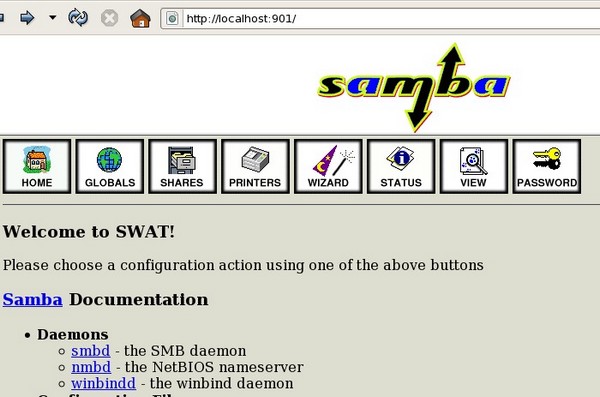About
SWAT is a web-based application that help to configure Samba. Swap is installed with the installation of samba.
Articles Related
How to
Get the version
You can verify the installation by performing this command : swat -?
[root@oel11g ~]# swat -?
Usage: swat [OPTION...]
-a, --disable-authentication Disable authentication (demo mode)
-P, --password-menu-only Show only change password menu
Help options:
-?, --help Show this help message
--usage Display brief usage message
Common samba options:
-d, --debuglevel=DEBUGLEVEL Set debug level
-s, --configfile=CONFIGFILE Use alternate configuration file
-l, --log-basename=LOGFILEBASE Base name for log files
-V, --version Print version
swat answer with the help message.
Locate it
[root@di-obia-01 ~]# whereis swat
swat: /usr/sbin/swat /usr/share/swat /usr/share/man/man8/swat.8.gz
or
[root@di-obia-01 ~]# find / -name swat -print
/usr/share/swat
/usr/sbin/swat
/etc/xinetd.d/swat
Enable it
To enable it, you must modify the file swat located in /etc/xinetd.d/swat by setting no in front of the disable option as :
# default: off
# description: SWAT is the Samba Web Admin Tool. Use swat \
# to configure your Samba server. To use SWAT, \
# connect to port 901 with your favorite web browser.
service swat
{
port = 901
socket_type = stream
wait = no
only_from = 192.168.2.82 localhost
user = root
server = /usr/sbin/swat
server_args = -a
log_on_failure += USERID
disable = no
}
where:
- port is the port of the web administration tool
- server is the location of the swat binary (locate_it)
- server_args are the argument of the server. Here -a to disable authentication
- disable must set to no to enable
It's a control file with the new style xinetd.
In order to launch your modification, you must restart the xinetd Linux - Service client.
[root@oel11g ~]# service xinetd restart
Stopping xinetd: [ OK ]
Starting xinetd: [ OK ]
Once the restart is successful, Swat is accessible via the web-address http://localhost:901. You have to login with the root user.
Support
By default, xinetd use SYSLOG to log the message. Then to debug, just restart xinetd and check the messages log with the command below.
tail -f /var/log/messages
Example of problem that you can found:
Jun 12 18:54:27 di-obia-01 xinetd[9696]: Bad value for wait: on [file=/etc/xinetd.d/swat] [line=9]
Jun 12 18:54:27 di-obia-01 xinetd[9696]: Error parsing attribute wait - DISABLING SERVICE [file=/etc/xinetd.d/swat] [line=9]
Jun 12 18:54:27 di-obia-01 xinetd[9696]: attribute server expects 1 values and 2 values were specified [file=/etc/xinetd.d/swat] [line=12]
Jun 12 18:54:27 di-obia-01 xinetd[9696]: Must specify a server in swat