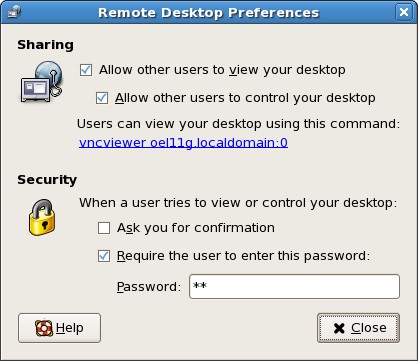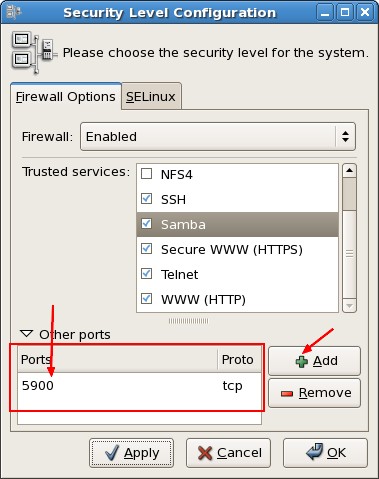About
The Remote Desktop application on Red Hat is Vnc but an other standard way to reach your linux operating system is to use the system X.
How to
Set the Remote Desktop Preference
You must allow the remote connection on the desktop by modifying the preferences :
Go to : System / Preferences / Remote Desktop
VncViewer - Tight Vnc
Download and install the vnc client of Thight Vnc
Set the Firewall Configuration
To permit the entrance of Tight Vnc, you must modify the firewall configuration and add the TCP port 5900 as below.
Go to : System / Application / Security and firewall
Connection
Launch vnc client and tape the ip of the linux machine ( to find it ifconfig).