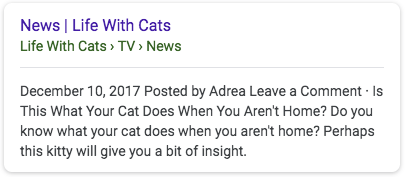About
A breadcrumb trail on a page indicates the page's position in the site hierarchy.
It permits to categorize the information.
Articles Related
Metadata
A Metadata
Example in Web Page Metadata - Json-Ld syntax
<script type="application/ld+json">
{
"@context": "https://schema.org",
"@type": "BreadcrumbList",
"itemListElement": [{
"@type": "ListItem",
"position": 1,
"name": "Books",
"item": "https://example.com/books"
},{
"@type": "ListItem",
"position": 2,
"name": "Authors",
"item": "https://example.com/books/authors"
},{
"@type": "ListItem",
"position": 3,
"name": "Ann Leckie",
"item": "https://example.com/books/authors/annleckie"
},{
"@type": "ListItem",
"position": 4,
"name": "Ancillary Justice",
"item": "https://example.com/books/authors/ancillaryjustice"
}]
}
</script>
More … https://developers.google.com/search/docs/data-types/breadcrumb
Example of appearance on Google Search
HTML
Breadcrumd with:
- and a list (ul)
<nav>
<h2>You are here:</h2>
<ul id="navlist">
<li><a href="/">Main</a> →</li>
<li><a href="/products/">Products</a> →</li>
<li><a href="/products/dishwashers/">Dishwashers</a> →</li>
<li><a>Second hand</a></li>
</ul>
</nav>