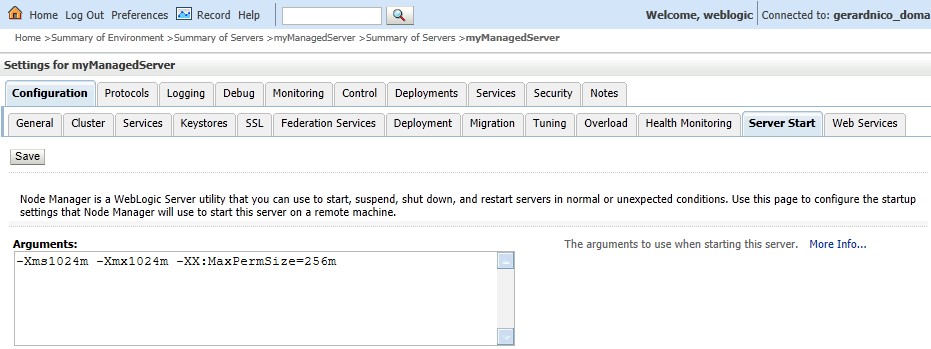Weblogic - Installation
Memory Allocation
The Java Virtual Machine (JVM) that runs needs to be able to store certain pieces of information within the permanent generation while it is running.
If the Managed Server is started:
via script
In \user_projects\domains\
\bin\setDomainEnv.cmd:
@REM Update the initial permanent generation size from 48m to 128m
set MEM_PERM_SIZE_32BIT=-XX:PermSize=128m
@REM Update the maximum permanent generation size from 128m to 256m:
set MEM_MAX_PERM_SIZE_32_BIT=-XX:MaxPermSize=256m
via Node Manager
- Go to WebLogic Console > Environment > Servers > Managed_Server > Configuration tab > Server Start tab
- And change the Arguments text section, add the following:
-Xms1024m -Xmx1024m -XX:MaxPermSize=256m
Support
java.lang.OutOfMemoryError: PermGen space
In the domain.log file, you may encounter this error message when you try to deploy:
java.lang.OutOfMemoryError: PermGen space
at java.lang.ClassLoader.defineClass1(Native Method)
at java.lang.ClassLoader.defineClassCond(ClassLoader.java:630)
at java.lang.ClassLoader.defineClass(ClassLoader.java:614)
at java.security.SecureClassLoader.defineClass(SecureClassLoader.java:141)
at java.net.URLClassLoader.defineClass(URLClassLoader.java:283)
at java.net.URLClassLoader.access$000(URLClassLoader.java:58)
at java.net.URLClassLoader$1.run(URLClassLoader.java:197)