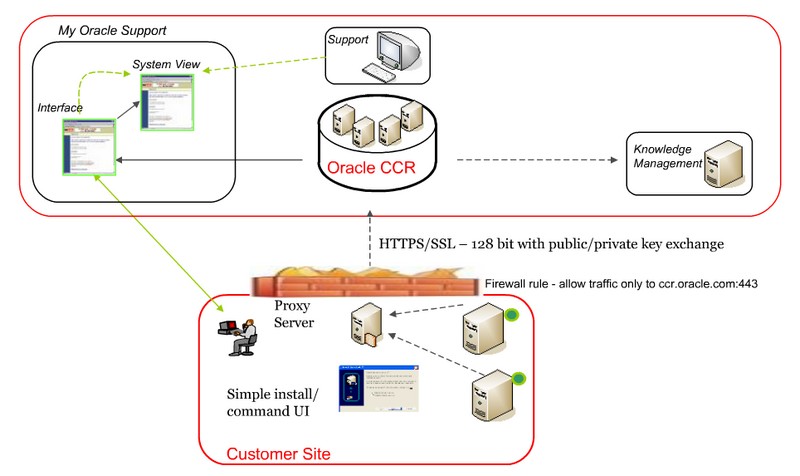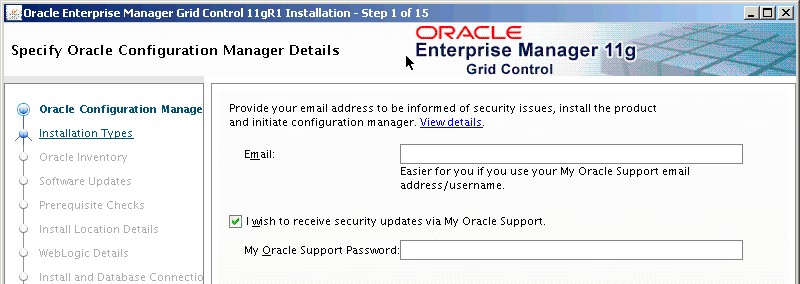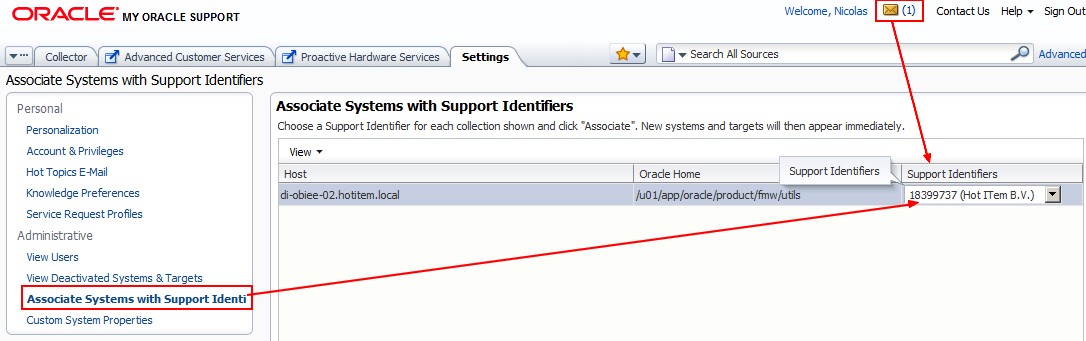FMW - (Collector|Oracle Configuration Manager) (Ocm|Ccr)
About
Collector a data Collector of:
- host
- Oracle Software and Patch
- Third party software inventory
Is not a data collector of:
- Business transactions
- Passwords
- Control sensitive information
Mode:
- Disconnected: Not connected to the internet
- Connected: Connected to the internet
Give access to the Dashboard regions:
- Project
- System / Target
- Patch Recommendations
Articles Related
Directory
The collector directory is located in
$FMW_HOME/utils/ccr/
# or
$ORACLE_HOME/ccr (equivalent to fmw_home/Oracle_BI1/ccr)
Installation Mode
Oracle Configuration Manager can be installed in the following modes:
- connected_authenticated (Recommended)
You can switch between Connected and Disconnected modes by using the configCCR command.
Connected (Authenticated)
In this mode, configuration data is automatically collected and uploaded to the Oracle server. In addition, updates to Oracle Configuration Manager occur automatically.
Connected (Unauthenticated)
This mode is used when only the e-mail address is specified but no password. Though this mode allows you to register and upload data, you are not able to view or use the data collected in the My Oracle Support interface.
Disconnected
This mode is required when your server does not have a connection to the Internet.
In this mode, you collect configuration data manually by using the emCCR collect command.
When you run this command, the collected configuration data is stored in the
/state/upload/ocmconfig.jar file. If problems occur, you can then upload this file to Oracle by way of a Service Request and My Oracle Support from another system that has Internet access.In this mode, the only commands supported are:
- emCCR collect,
- emCCR status,
- emCCR enable_target,
- emCCR disable_target,
- emCCR update_components,
- configCCR,
- and emCCR help.
The collector is already installed during the installation of a Fusion MiddelWare application. During the installation, you can enter your My Oracle Support information in order to configure it.
If you don't, you have to configure it manually such as explain in the following steps:
cd
export JAVA_HOME_CCR=$ORACLE_HOME/jdk
export ORACLE_CONFIG_HOME=$FMW_HOME/instances/instance1
cd $FMW_HOME/utils/ccr/bin
The config and state directories are located under:
- the ORACLE_HOME/ccr/hosts/directory.
- or if ORACLE_CONFIG_HOME is set, in the ORACLE_CONFIG_HOME/ccr directory.
To manually reset the environment, remove the ccr directory.
[oracle@di-obiee-02 bin]$ ./emCCR status
The Oracle Configuration Manager state/writeable directory structure is incomplete.
OCM is not configured for this host or ORACLE_CONFIG_HOME. Please configure OCM first.
Drop the ccr configuration directory in the ORACLE_CONFIG_HOME directory and run configCCR -a. It configures OCM for the current ORACLE_CONFIG_HOME.
[oracle@di-obiee-02 bin]$ ./configCCR -a
Provide your email address to be informed of security issues, install and
initiate Oracle Configuration Manager. Easier for you if you use your My
Oracle Support Email address/User Name.
Visit http://www.oracle.com/support/policies.html for details.
Email address/User Name: [email protected]
Provide your My Oracle Support password to receive security updates via your My Oracle Support account.
Password (optional):
** Validating configuration changes with Oracle Configuration Manager server(s) **
** Starting the Oracle Configuration Manager Scheduler **
Oracle Configuration Manager - Release: 10.3.7.0.0 - Production
Copyright (c) 2005, 2012, Oracle and/or its affiliates. All rights reserved.
------------------------------------------------------------------
Starting Oracle Configuration Manager...
Waiting for status from Oracle Configuration Manager....
Start Date 16-Aug-2012 14:58:25
Last Collection Time -
Next Collection Time 17-Aug-2012 14:57:00
Collection Frequency Daily at 14:57
Collection Status scheduled collection running
Log Directory /u01/app/oracle/product/fmw/instances/instance1/ccr/log
Registered At 16-Aug-2012 14:58:24
Automatic Update On
Collector Mode Connected
With more than one instance, you have to reconfigure the environment variable ORACLE_CONFIG_HOME and start again the configCCR -a.
The setupCCR command is the command by which you perform the majority of the Oracle Configuration Manager installation tasks.
If the setupCCR is not present and that you have a ccr configuration directory it means that OCM is already configured
[oracle@di-obiee-02 bin]$ ./emocmrsp
OCM Installation Response Generator 10.3.7.0.0 - Production
Copyright (c) 2005, 2012, Oracle and/or its affiliates. All rights reserved.
Provide your email address to be informed of security issues, install and
initiate Oracle Configuration Manager. Easier for you if you use your My
Oracle Support Email address/User Name.
Visit http://www.oracle.com/support/policies.html for details.
Email address/User Name: [email protected]
Provide your My Oracle Support password to receive security updates via your My Oracle Support account.
Password (optional):
The OCM configuration response file (ocm.rsp) was successfully created.
The response file ocm.rsp is then created in the same directory.
[oracle@di-obiee-02 bin]$ ./setupCCR -R ocm.rsp
** Installing base package **
Deploying core - Version 10.3.3.1.1
** Registering installation with Oracle Configuration Manager server(s) **
Deploying engines - Version 10.2.7.1.0
Deploying metricdata - Version 10.2.4.0.3
Deploying scripts - Version 10.3.3.1.0
** Getting package updates from ContentServer **
Deploying core - Version 10.3.7.0.0
Deploying engines - Version 10.3.7.0.0
Deploying metricdata - Version 10.3.7.0.0
Deploying rda - Version 4.28.12.7.23
Deploying rdacelin - Version 4.28.12.7.23
Deploying scripts - Version 10.3.7.0.0
** Starting the Oracle Configuration Manager Scheduler **
Oracle Configuration Manager - Release: 10.3.7.0.0 - Production
Copyright (c) 2005, 2012, Oracle and/or its affiliates. All rights reserved.
------------------------------------------------------------------
Starting Oracle Configuration Manager...
Waiting for status from Oracle Configuration Manager....
Start Date 16-Aug-2012 13:49:42
Last Collection Time -
Next Collection Time 17-Aug-2012 13:47:00
Collection Frequency Daily at 13:47
Collection Status scheduled collection running
Log Directory /u01/app/oracle/product/fmw/utils/ccr/hosts/di-obiee-02.hotitem.local/log
Registered At 16-Aug-2012 13:47:26
Automatic Update On
Collector Mode Connected
Oracle Configuration Manager successfully started.
Oracle Configuration Manager has been configured in connected mode. If the
target ORACLE_HOME is running a database, please refer to the
"Post-installation Database Configuration" section of the OCM Installation
and Administration Guide
(http://www.oracle.com/technology/documentation/ocm.html) to complete the
installation.
View configuration data reports and access valuable configuration best
practices by going to My Oracle Support.
[oracle@di-obiee-02 bin]$ ./emCCR status
Oracle Configuration Manager - Release: 10.3.7.0.0 - Production
Copyright (c) 2005, 2012, Oracle and/or its affiliates. All rights reserved.
------------------------------------------------------------------
Start Date 16-Aug-2012 15:00:06
Last Collection Time 16-Aug-2012 15:00:06
Next Collection Time 17-Aug-2012 14:57:00
Collection Frequency Daily at 14:57
Collection Status idle
Log Directory /u01/app/oracle/product/fmw/instances/instance1/ccr/log
Registered At 16-Aug-2012 14:58:24
Automatic Update On
Collector Mode Connected
To test it:
$ ./emCCR test
Oracle Configuration Manager - Release: 10.3.7.0.0 - Production
Copyright (c) 2005, 2012, Oracle and/or its affiliates. All rights reserved.
------------------------------------------------------------------
Verifying Proxy settings...
No Proxy host set.
Oracle Configuration Manager Server is: ccr.oracle.com
Resolving Oracle Configuration Manager Server address...
Connecting to Oracle Configuration Manager server...
Command successfully completed.
./emCCR upload
Oracle Configuration Manager - Release: 12.1.2.0.3 - Production
Copyright (c) 2005, 2015, Oracle and/or its affiliates. All rights reserved.
------------------------------------------------------------------
Upload done.
with Telnet (Protocol, Client): How to get OCM to connect successfully to Oracle (Doc ID 365736.1)
telnet ccr.oracle.com 443
Bad:
[oracle@euramsodw009 (OBI Profile) bin]$ telnet ccr.oracle.com 443
Trying 141.146.54.49...
telnet: connect to address 141.146.54.49: Connection refused
telnet: Unable to connect to remote host: Connection refused
Good:
Trying 141.146.54.49...
Connected to ccr.oracle.com (141.146.54.49).
Escape character is '^]'.
You can test it also with this URL: https://ccr.oracle.com/em/upload/
wget -dvSN https://ccr.oracle.com:443/em/upload/
[oracle@di-obiee-02 bin]$ ./setupCCR -R $ORACLE_HOME/ccr/bin/ocm.rsp
The ORACLE_HOME does not contain java.
The ORACLE_HOME does not contain a valid JDK/JRE.
Redefine JAVA_HOME to refer to a JDK/JRE 1.2.2 or greater.
Oracle Configuration Manager requires a Java home being present in the ORACLE_HOME/jdk directory or in the ORACLE_HOME/jre directory. The minimum version required is 1.2.2. (Microsoft Windows releases require 1.3.1 at a minimum). If the ORACLE_HOME does not contain this version or the directory does not exist, an alternate JAVA installation can be used.
To resolve this issue, ensure that the JAVA_HOME_CCR environment variable points to the valid jdk or jre directory.
Normally, you will not use a Oracle Support Hub, just enter NONE. The utility will ask for the proxy information.