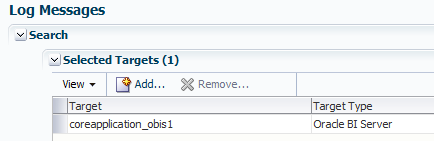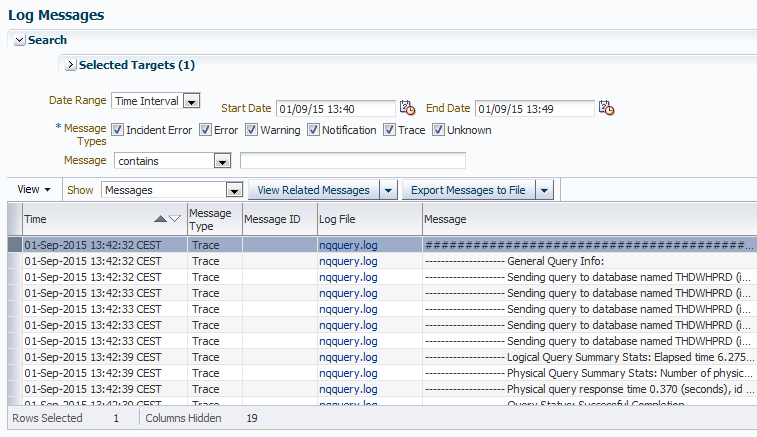WebLogic - Diagnostics Framework (WLDF)
About
The WebLogic Diagnostic Framework (WLDF) is a monitoring and diagnostic framework that can collect diagnostic data that servers and applications generate.
WLDF includes several components for collecting and analyzing data:
- Data Creators— data publishers and data providers that are distributed across WLDF components.
- Diagnostic Image Capture—Creates a diagnostic snapshot from the server that can be used for post-failure analysis.
- Archive—Captures and persists data events, log records, and metrics from server instances and applications.
- Instrumentation—Adds diagnostic code to WebLogic Server instances and the applications running on them to execute diagnostic actions at specified locations in the code. The Instrumentation component provides the means for associating a diagnostic context with requests so they can be tracked as they flow through the system.
- Harvester—Captures metrics from run-time MBeans, including WebLogic Server MBeans and custom MBeans, which can be archived and later accessed for viewing historical data.
- Watches and Notifications—Provides the means for monitoring server and application states and sending notifications based on criteria set in the watches.
- Logging services—Manage logs for monitoring server, subsystem, and application events.
Articles Related
Example with the log nqquery from OBIEE
- Open Wldf from em
- select your target (log files)
- search in the log