Creating Repositories
There are two types of repositories:- Master Repository: Data structure containing information on the topology of the company's IT resources, on security and on version management of projects and data models. This repository is stored on a relational database accessible in client/server mode from the different Oracle Data Integrator modules. In general, you need only one master repository.
- Work Repository: Data structure containing information on data models, projects, and their use. This repository is stored on a relational database accessible in client/server mode from the different Oracle Data Integrator modules. Several work repositories can be designated with several master repositories if necessary.
- Creating repository storage spaces
- Creating the master repository
- Connecting to the master repository
- Creating a work repository
- Connecting to the Work repository
Oracle Data Integrator includes out of the box a repository which can be used for testand demonstration purposes, through the script /bin/startdemo.
Creating Repository Storage Spaces
Repositories can be installed on any database engine supporting ANSI ISO 89 syntax . In eachdatabase that is to hold a Repository, a storage space must first be created. Your master repository can be stored in the same schema as one of your work repositories. Onthe other hand, you cannot create two different work repositories in the same schema.The examples below is supplied for the Oracle database. Other databases examples can be found in the installation guide (see section documentationreference).Create:- a schema snpm to host the ODI - Master repository
- and a schema snpw to host the ODI - Work Repository
For reasons of maintenance and back-up, we strongly recommend that repositoriesbe stored in a different space from where your application data is kept (for example in adifferent SCHEMA under ORACLE, or even in a different database under SYBASE or MicrosoftSQLServer).
create user snpm identified by snpm;
grant connect, resource to snpm;
create user snpw identified by snpw;
grant connect, resource to snpw;
Installing the repositories on Oracle versions before 9iThe Repository installation and the temporary objects creation use the CHARsemantics syntax for creating VARCHAR columns on Oracle. This syntax isnot supported on Oracle version before 9i. To install a repository on such anOracle version, edit the TECH_Oracle.xml file in the /lib/scripts/xml/sub-directory of Oracle Data Integrator installation folder, and replace theVARCHAR2(%L CHAR)string by VARCHAR2(%L).
Creating the Master Repository
Creating the master repository consists of creating the tables and the automatic importing ofdefinitions for the different technologies.To create the master repository:- In the Start Menu, select Programs > Oracle Data Integrator > Repository Management > Master Repository Creation, or Launch bin/repcreate.bat or bin/repcreate.sh.
- Complete the fields:
- Driver: the driver used to access the technology which will host the repository.
- URL: The complete path for the data server to host the repository.
- User: The user id / login of the owner of the tables (previously created under the name snpm).
- Password: This user's password.
- ID: A specific ID for the new repository, rather than the default 0. This will affect imports and exports between repositories.
- Technologies: From the list, select the technology your repository will be based on.
- Language: Select the language of your master repository.
- Validate by OK.
Example for Oracle: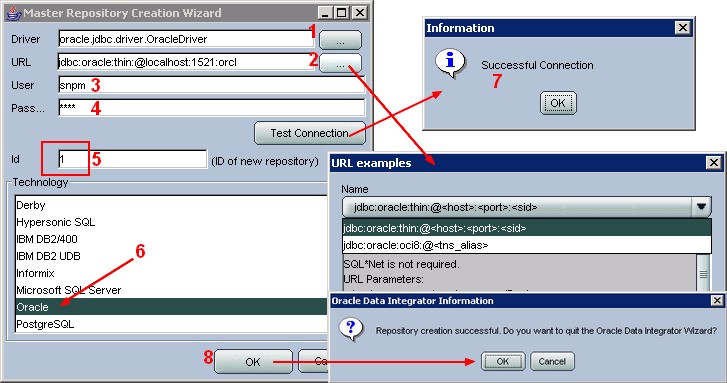 For driver and url of other database, see the page JDBC URL Sample.
For driver and url of other database, see the page JDBC URL Sample.
Creating the dictionary begins. You can follow the procedure on your console. - driver: oracle.jdbc.driver.OracleDriver
- URL: jdbc:oracle:thin:@host:port:sid
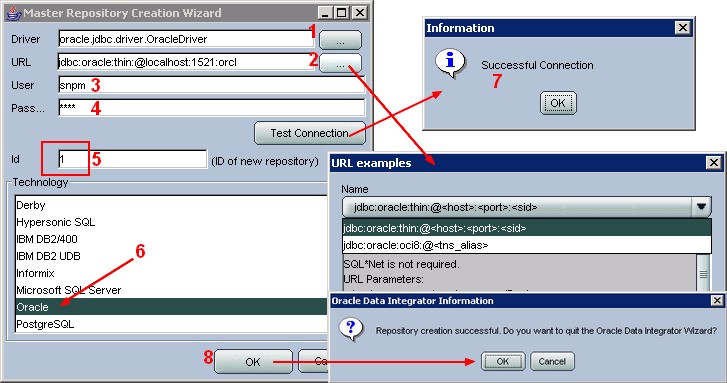 For driver and url of other database, see the page JDBC URL Sample.
For driver and url of other database, see the page JDBC URL Sample.Connecting to the master repository
- In the Start Menu, select Programs > Oracle Data Integrator > Topology Manager, or
- Click on the button New (first button to the right of the field Login name)
- Complete the fields:
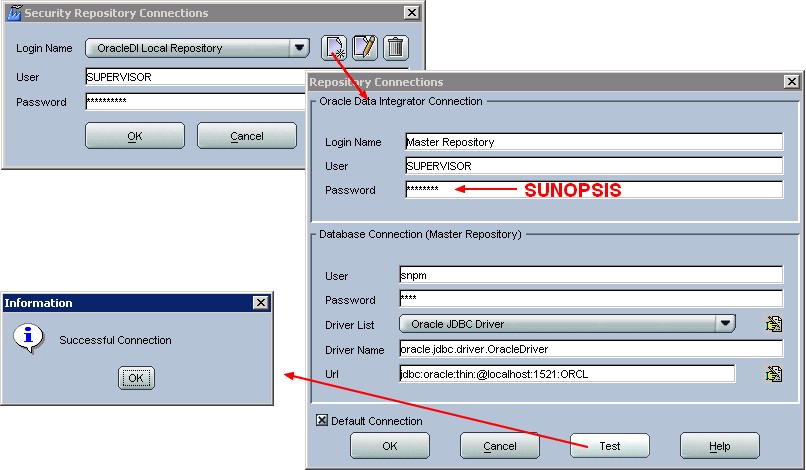
- Validate with Ok. Topology Manager opens.
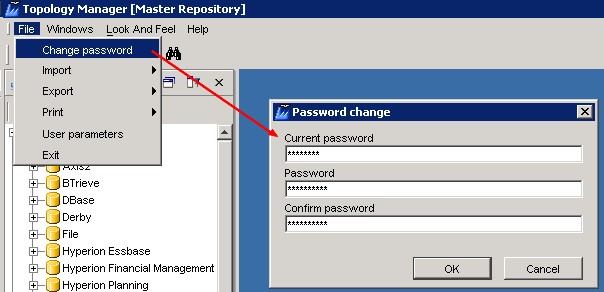
Creating a Work Repository
Several work repositories can be designated with several master repositories if necessary.However, a work repository can be linked with only one master repository for version management purposes.To launch a work repository creation:- Connect to your master repository through the module Topology Manager
- follow the picture below
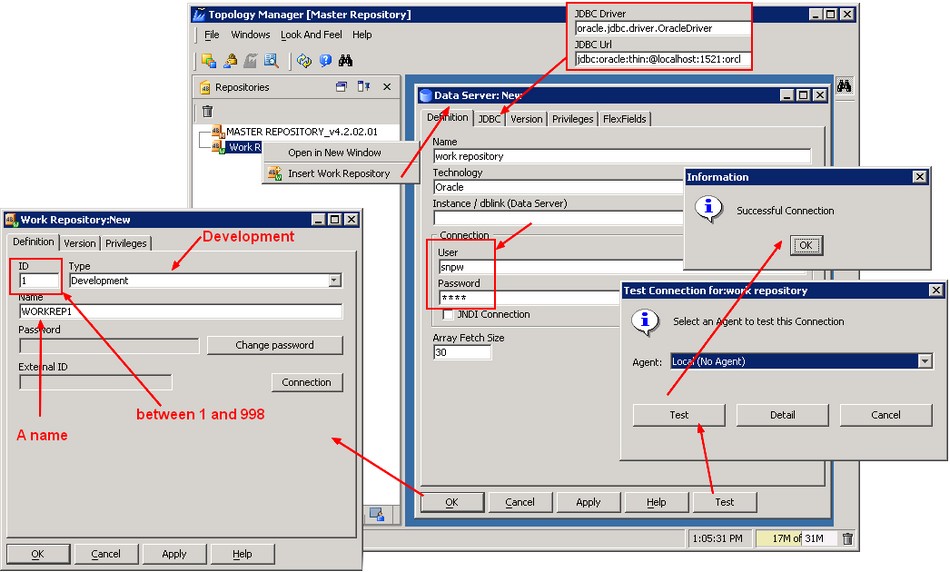
- When the work repository has been created, the Work Repository window closes. You can now access this repository through the modules Designer and Operator.
Connecting to a Work Repository
To connect to a work repository and launch the Designer module:- In the Start Menu, select Programs > Oracle Data Integrator > ODI - Designer, or launch the
- And follow the picture below :
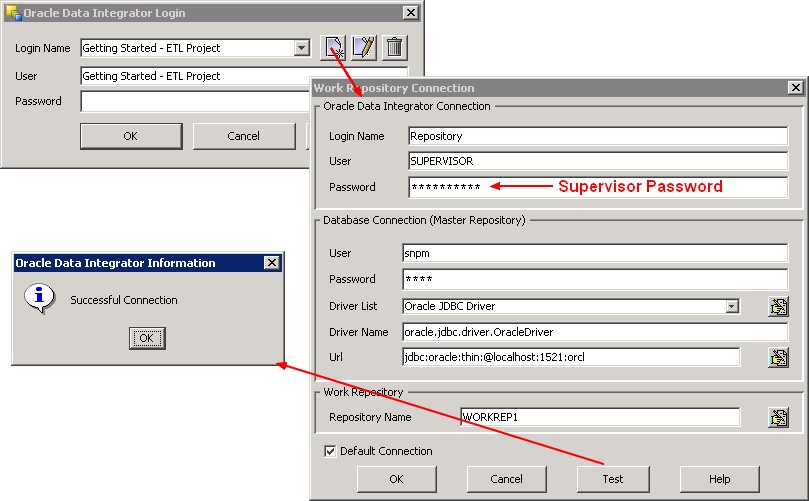
Documentation / Reference
