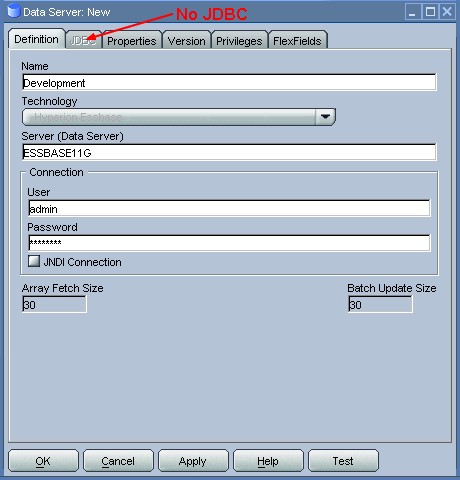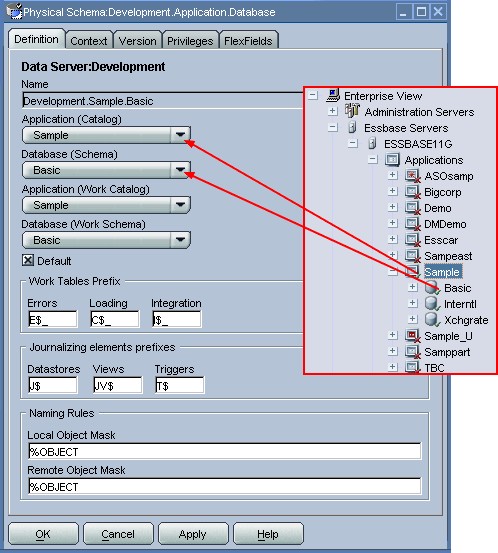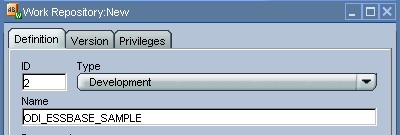ODI - Adapter for Hyperion Essbase - Getting Started
Prerequisites
- installation of the sample essbase database
- file (the sources for the samples are delimited flat files)
Knowledge Modules
Five Knowledge Modules (KMs):
- RKM Hyperion Essbase—For reverse-engineering Essbase applications and creating data models to use as targets or sources in Oracle Data Integrator interfaces
- IKM SQL To Hyperion Essbase (METADATA)—For loading metadata into Essbase applications
- IKM SQL To Hyperion Essbase (DATA)—For loading data into Essbase applications
- LKM Hyperion Essbase DATA To SQL—For extracting data from Essbase applications
- LKM Hyperion Essbase METADATA To SQL—For extracting member lists from Essbase applications
Report statistics steps
In the Operator, on the Execution tab, the statistics on Insert, Update, Delete, and Errors are shown as zero for all Essbase loads and extracts because of an Oracle Data Integrator limitation for nonrelational targets and sources. To see the correct statistics on success and failed rows:
- Expand the session that loads data into the Essbase application data or extracts data from the application.
- Open Report Statistics.
- Click the Execution tab.
A stack trace is displayed that shows the statistics.
org.apache.bsf.BSFException: exception from Jython:
Traceback (innermost last):
File "<string>", line 2, in ?
Essbase Metadata Writer Load Summary:
Number of rows successfully processed: 16
Number of rows rejected: 0
Of you can change the report statistics steps by:
odiRef.setNbInsert(stats.successRows)
odiRef.setNbErrors(stats.errorRows)
odiRef.setNbRows(stats.successRows+stats.errorRows)
Hyperion Adapter
On http://edelivery.oracle.com > Hyperion Performance Management and BI > (9.3.1) Media Pack v25 for Microsoft Windows (32-bit) :
- Oracle Data Integrator Adapter for Hyperion Planning Release 9.3.1.1 Installation files V12001-01
- Oracle Data Integrator Adapter for Hyperion Planning Release 9.3.1.1 Samples V12002-01
- Oracle Data Integrator Adapter for Hyperion Financial Management Release 9.3.1.1 Installation files V12003-01
- Oracle Data Integrator Adapter for Hyperion Financial Management Release 9.3.1.1 Samples V12004-01
How to
Create the data server
Create the essbase physical schema
Manually, enter the informations.
Setting up Work repository
Using the Topology Manager, connect to a master repository and create a work repository named ODI_ESSBASE_SAMPLE
CREATE user essw IDENTIFIED BY essw;
GRANT connect, resource TO essw;
- Launch Designer, and connect to the ODI_ESSBASE_SAMPLE work repository.
- Select File > Import > Work Repository.
- Select an import mode. (The INSERT_UPDATE mode is recommended.)
- Select Import From a ZIP File, and navigate to the folder containing the file Work_Repository.zip,