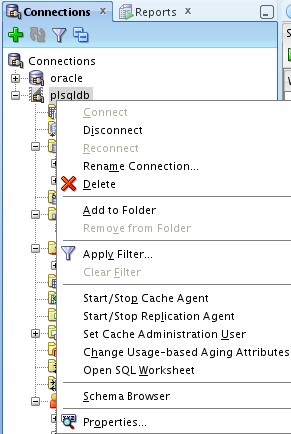About
The cache agent process is responsible for managing the interaction and data synchronization between the Oracle database and the cache database.
Changes that originate in the Oracle tables are refreshed into the cache by the cache agent.
The cache agent connects to the Oracle database as the cache administration user to create and maintain Oracle objects.
Articles Related
How to
Get the cache agent policy
Use the ttAdmin utility to set or get the cache agent policy.
[oracle@Exalytics-01 ~]$ ttAdmin MyDSN
RAM Residence Policy : inUse
Replication Agent Policy : manual
Replication Manually Started : False
Cache Agent Policy : manual
Cache Agent Manually Started : False
How to start or stop it ?
Use the ttAdmin utility to start or stop the cache agent
[oracle@Exalytics-01 ~]$ ttAdmin MyDSN
RAM Residence Policy : inUse
Replication Agent Policy : manual
Replication Manually Started : False
Cache Agent Policy : manual
Cache Agent Manually Started : False
or SQL Developer