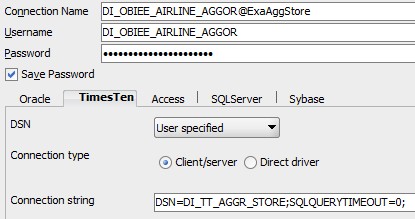About
A Connection string is a way to define connection attributes that are not define in the DSN.
According to the ODBC standard, when an attribute occurs multiple times in a connection string, the first value specified is used, not the last value.
Articles Related
Example
ttisql
With ttisql and the connect command:
connect myConnectionString;
connect "DSN=MyDSN;UID=MyUser;Pwd=MyPassword;OraclePWD=OracleDbPassword";
With Sql Developer
With Sql Developer, if you want to set a connection attribute, you must select “User Specified” and enter a connection string.