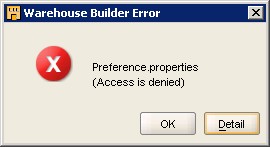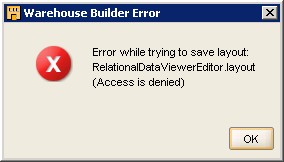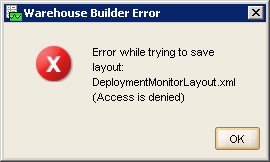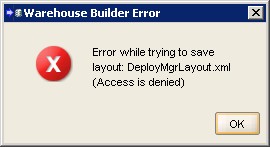About
When you work in a corporate environment, sometime Oracle Warehouse Builder is installed and you have no (of just a little) permissions.
In this case, you may meet some problemes and messages.
As gold rule, you must have the right to write in the repertory owb_home\owb\bin\admin on the files ending with properties or layout (extension include) as :
- RelationalDataViewerEditor.layout
- ProcessFlowLayout
- Preference.properties
- DeploymentMonitorLayout.xml
Preference.properties (Access is denied)
When you modify a mapping and that you want save it, this error occur :
java.io.FileNotFoundException: Preference.properties (Access is denied)
at java.io.FileOutputStream.open(Native Method)
at java.io.FileOutputStream.<init>(FileOutputStream.java:179)
at java.io.FileOutputStream.<init>(FileOutputStream.java:70)
at oracle.wh.service.sdk.OWBPreferences.saveToClientStorage(OWBPreferences.java:367)
at oracle.wh.ui.console.WorkBenchController.doRealcommit(WorkBenchController.java:1155)
at oracle.wh.ui.console.commands.CommitCmd.performAction(CommitCmd.java:24)
at oracle.wh.ui.editor.WindowHelpEventHandler.handleSaveAll(Wi
........
This file is located in the directory :
owb_home\owb\bin\admin
Error while trying to save layout
You can fire this kind of problem :
With the data viewer
You close it
This file RelationalDataViewerEditor.layout is located in the directory :
owb_home\owb\bin\admin
With the job detail
You close it.
This file DeploymentMonitorLayout.xml is located in the directory :
owb_home\owb\bin\admin
With the control tool center
This file deploymentmgrlayout.xml is located in the directory :
owb_home\owb\bin\admin
With the data object editor
This file SchemaEditorLayout.xml is located in the directory :
owb_home\owb\bin\admin