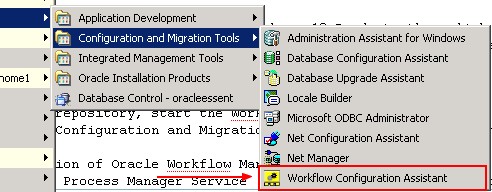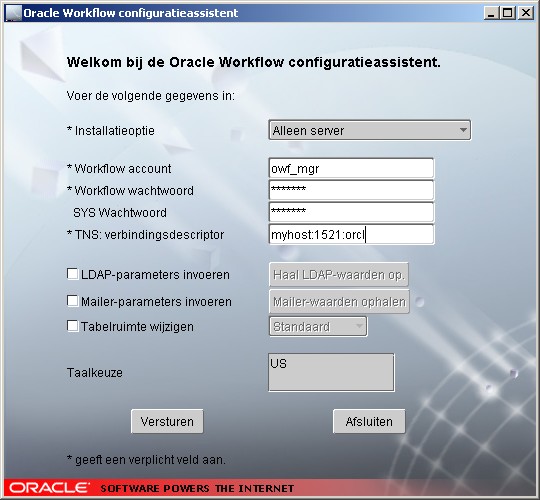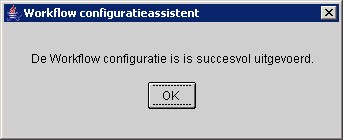About
The installation process of the server workflow is the same for the 10g of 11g database.
Installation
Prerequisites
To enable integration with Oracle Workflow:
- Stop all running OC4J instances.
- Locate Oracle Workflow installation program, at OWB_HOME\owb\wf\install\wfinstall.*.
If you installed Oracle Warehouse Builder 11g on Oracle Database 10g Release 2, separately download the software for Oracle Workflow 2.6.4 and return to this article Installation of Oracle Workflow 2.6.4 for Oracle Database 10gR2
Note that if you use multiple Oracle databases, you must unset the environment variables related to Oracle, such as ORACLE_HOME, ORACLE_SID, ORACLE_PORT, and LD_LIBRARY_PATH.
Workflow Configuration Assistant (WFCA)
Start
To install the repository, start the Workflow Configuration Assistant (WFCA).
- For the 10g Stand Alone Product :
From the windows menu : Start/Oracle - OraDb10g_Home1/Configuration and Migration Tools/Worklow Configuration Assistant
- For the database 11g on windows, enter the following at the command prompt (Oracle_Home\wf\install):
C:\>cd C:\app\Administrator\product\11.1.0\db_1\owb\wf\install
C:\app\Administrator\product\11.1.0\db_1\owb\wf\install>wfinstall.bat
Parameters
- Install Options select Server Only
- Workflow Account: workflow Schema Name (default owf_mgr)
- Workflow password: workflow Schema password
- SYS Password: SYS password
- TNS Connect Descriptor: You have two choice :
- the Oracle Database - Connect Descriptor (TNS Connect String) to your Infrastructure DB using the TNS Format (DESCRIPTION= (ADDRESS_LIST = …
- the jdbc:oracle:thin format as jdbc:oracle:thin:@myhost:port:service_name. See this article to found the parameters : Oracle Database - How to retrieve the connect descriptor parameters? (host, port, service name and SID)
The Oracle Database - Connect Descriptor (TNS Connect String) must be on 1 line.
- Enter LDAP and Workflow Mailer parameters if required
The configuration process can take several minutes. When the process is complete, the Workflow Configuration Assistant displays a message of completion.
In Dutch :
Support
The logs are in this directory :
Oracle_Home\wf\install