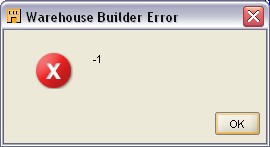About
This page concerns the debugging of the owb software, not of a mapping. To find a problem in your mapping, see this page: OWB - How to debug a Mapping ?.
Log File Locations
- Warehouse Builder Repository Assistant: OWB_ORACLE_HOME\owb\UnifiedRepos\log_<timestamp>.log
- Warehouse Builder Control Center Service: OWB_ORACLE_HOME\owb\log\Repository_Name\log.xx on the Oracle Database server
- Warehouse Builder Design Center: Specify the location on the Preferences tab.
Additional Error Logging for Errors and Other Unexpected Behavior
If Warehouse Builder is producing errors or exhibiting other unexpected results, additional error logging can help you or Oracle Support identify the cause.
For additional error logging:
- At the command prompt, navigate to:
- For Windows: OWB_ORACLE_HOME\owb\bin\win32
- For UNIX: OWB_ORACLE_HOME/owb/bin/unix
- Run one of the execution files and pipe the output to a log file (for example, owbclient.bat > owbclient.log):
- Examine the resulting log file.
Using Oracle Warehouse Builder Client Logging to Control Logging and Trace Problems
If Oracle Warehouse Builder is producing errors or exhibiting other unexpected results, additional error logging can help you and Oracle Support identify the cause. You can create a temporary file for logging by using owbclient.logging.properties in Oracle Warehouse Builder user home directory to get trace information from the client. This should only be used for specific troubleshooting as this generates excessive debugging information if left on the system. The following example writes a logging file owbclient.log to /tmp. Using Java logging properties, enter:
console.messageFormat={1,time}: {2}
file.messageFormat=[{3} ({4})] {1,time}: <{0}> {2}
handlers=java.util.logging.FileHandler
java.util.logging.FileHandler.pattern=/tmp/owbclient.log
level = DEBUG_ALL
java.util.logging.FileHandler.level=ALL
java.util.logging.ConsoleHandler.level=DEBUG_ALL
Stop and restart the client for this to take effect. Remember to remove this after you have your log, and then stop and restart the client again.
-1 message in a mapping validation of code generation
If you get a -1 message in the validation of in the code generation of a mapping, verify you join conditions. You may have suppress a link from an operator data set to a join operator and the join condition is then bad.