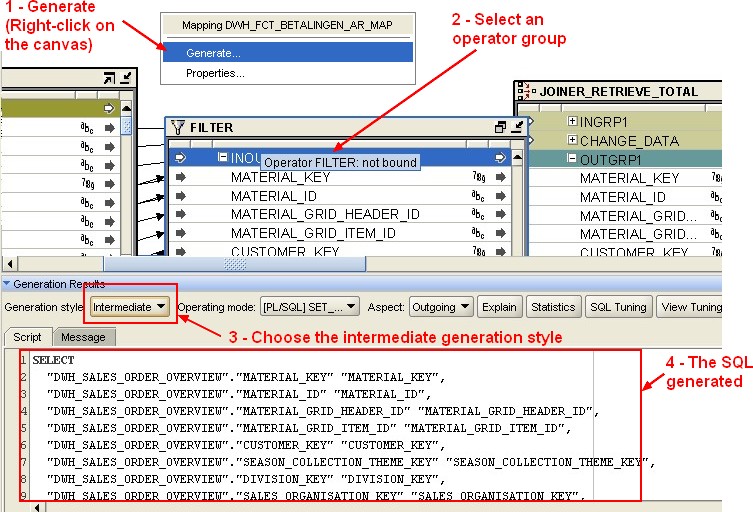About
When designing a mapping, you have the possibility to see the SQL generated by OWB with the intermediate generation sql feature. It permits to see the SQL for the complete mapping as for an intermediate SQL by choosing an intermediate group of an operator.
Articles Related
How to
To see the SQL generated:
- Generate the mapping.
- In the generation result view, select Intermediate for generation style and choose a group.
If you don't choose a group, you can have this message : “Please select an attribute group”.
Example for a filter: