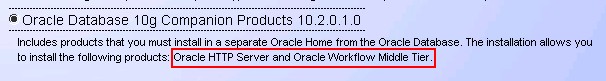Prerequisites
- Download the Companion CD on OTN : Oracle Database 10g Release 2 (10.2.0.1.0) , File : 10201_companion_win32.zip
- Database 10g Installed
About
The installation has two main steps :
- the installation of the oracle workflow
- the installation of the oracle workflow manager (also known as middle tier). A web based software to manage the processes.
Installation of Oracle Workflow
Installation of the software
- Unzip it
- launch the setup.exe file
- choose the second choice : Oracle Database 10 Products then click on the next button.
- choose the same location and the same oracle home than the database. If you don't know the location, this article can help you : Oracle Database - Oracle Home Directory (ORACLE_HOME|OH).
Installation of the repository
Installation of Oracle Workflow Manager
- Start the Oracle Universal Installer (already installed). For instance, from the Menu : Start / All Programs / Oracle - OraDb10g_Home1 / Oracle Installation Product / Universal Installer.
- Click next
- Locate the products.xml of the companion software. Example : ..\10201_companion_win32\stage\products.xml and click next
- Choose Oracle Database 10 Companion Products (The third one)
- Then select the two products :
- In the Home Details, specify a new Home in a new Location.
Example :
Name : OraDb10gCompanion_home1
Path : C:\oracle\product\10.2.0\OraDb10gCompanion_home1
- Select the Apache Standalone Product and the Oracle Workflow Middle Tier.
- Enter the Workflow Parameters : schema (the user), password, ..
Example :
* Workflow Schema : owf_mgr
* DbHostName : ngerard
* Port : 1521
* SID : ORCL
You can search and verify your parameters with this article : Oracle Database - How to retrieve the connect descriptor parameters? (host, port, service name and SID)
- Then fill the workflow user password
Do not confuse SID with the service name. the easy connect method use the service name and not the SID. And as they can be different and the install process don't verify the connection, your connection string (see below) can be bad.
A service is created to handle the HTTP Server. You can start Companion Process Manager Service (OPMN - Oracle Process Manager and Notification Server) to start the HTTP web server
After the end of the installation, you are normally able to reach this url :
Enter the oracle workflow user and password.
You can see the home url in the dad.conf file present in this directory OraDb10gCompanion_Home\Apache\modplsql\conf.
This file define :
- the location : /pls/wf
- the home page : wfa_html.home
- the connection string : nfpoc3.nfpoc3:1521:ORACLEESSENT
#
# Workflow 2.6.4.0.0 non-SSO
#
<Location /pls/wf>
SetHandler pls_handler
Order deny,allow
Allow from all
AllowOverride None
PlsqlDatabaseConnectString nfpoc3.nfpoc3:1521:ORACLEESSENT
PlsqlAuthenticationMode Basic
PlsqlDefaultPage wfa_html.home
PlsqlNLSLanguage "AMERICAN_AMERICA.AL32UTF8"
</Location>
# End Workflow
The page wfa_html.home correspond to the procedure “home” in the package “wfa_html” in the oracle workflow user schema.
Support
Unable to connect to the workflow home page
The connection to the Worflow Web Page offer a authentication windows but I'm unable to succeed.
You may have confuse the SID with the service name. The easy connect method use the service name and not the SID. And as they can be different and the install process don't verify the connection, your connection string (see below) can be bad.
In the dad.conf file above, verify the connect string.
If the SID correspond to the service name format, you can :
- change it
- or apply at the end of the line “ServiceNameFormat” to specify that is a service name and not a SID.
PlsqlDatabaseConnectString host:port:service_name ServiceNameFormatand
An don't forget to restart the companion process manager service before attempting to reconnect.
Workflow Configuration Assistant Log
The logs are in this directory :
Oracle_Home\wf\install
ORA-01017: invalid username/password
WorkflowCA: Test van accountverbinding voor SYS
WorkflowCA: [SYS] ORA-01017: invalid username/password; logon denied
WorkflowCA: Kan geen verbinding maken metjdbc:oracle:thin:@(DESCRIPTION=(ADDRESS=(PROTOCOL=TCP)(HOST=ltrt01.nf.newfrontiers.nl)(PORT=1521))(CONNECT_DATA=(SERVER=DEDICATED)(SERVICE_NAME=ORCL)))
java.lang.Exception: Invalid connection
at oracle.apps.fnd.wf.install.db.WorkflowCA.createJDBCConnection(WorkflowCA.java:4802)
at oracle.apps.fnd.wf.install.db.WorkflowCA.createSYSConnection(WorkflowCA.java:4898)
Verify your credential with a command dos :
C:\Documents and Settings\gerardnico>sqlplus sys/manager@orcl as sysdba
SQL*Plus: Release 10.2.0.4.0 - Production on Ma Jul 13 10:00:48 2009
Copyright (c) 1982, 2007, Oracle. All Rights Reserved.
ERROR:
ORA-01017: invalid username/password; logon denied
Reference
- the metalink Doc ID: Note:456618.1 How To Install Workflow 2.6.4 With DB 10g R2 (10.2.0.1).