HTML - Rich Text Editor (Edition)
About
A rich text editor is a component that permits to edit text to make it rich. ie it allows the text to be styled via editing button.
Basic Example
This code is explained in the html_editor section. If you want to see the code, hover over the form and click on the Try this code button.
Ref: Example adapted from the Editing section of the spec
How it works
HTML Editor
Editable element
The most simple implementation are made via Javascript that manipulates directly the syntax tree of the HTML document called the DOM.
The content is made editable with the contentEditable attribute and the user edit that text.
In other words, the HTML DOM is edited. ie when the user bolds a word, a b html element is added.
The styling buttons are implemented with:
- the execCommand This function will be replaced by Content Editable and Input Events but they are still not fully implemented
- or the selection API
The basic_example is using the execCommand.
Canvas
If you need to create text that is constrained in a fix format such as a page A4, you may want to use a canvas instead. 1). Google docs use it with their Kix editor 2)
Other Language Editor
If you want to create a editor for another language, there is two possible architectures that increase in complexity:
- an unidirectional editor, the easiest, where you translate your language to HTML
- or a bidirectional editor, the hardest, where you need also to translate the HTML back to your language.
Translation
To translate you language to HTML, you can do it:
- with a function directly (one pass)
- or via a parser that builds a syntax tree
Example of parser:
Virtual DOM
The HTML dom may be and is generally virtual. Editors may use:
- or the React DOM for SlateJs
Some implements also there own such as:
- parchement for Quill
- model for Prosemirror
The advantage of a virtual DOM is that the page does not need to be entirely refreshed. The virtual dom is making the diff and its update transparent.
Keep in mind that the DOM implementation chosen will limit the expressiveness of your language.
It's easy to add an inline feature such as bold but it's:
- less easy-to-define hierarchical components such as :
- a table,
- or a image gallery
- even less if you want to introduce templating feature such as:
- the list of the last 10 pages published
Debounce
To smoothing the experience and to not render on every stroke, you should apply a debounce. It reduces overhead by not rendering for every keystroke. The rendering is triggered via a keystroke or a timer.
Sanitization / Security
To avoid Xss attack, your input should be sanitized to delete every scriptable/callable text also on the server please as the client code is never reliable.
Editors
This sections regroups:
- the rich text editor
- but also the code_editor because if you are creating a markup language, you may also just want to go this route.
Rich Text Editor
SlateJs
https://www.slatejs.org/ our favorite.
SlateJs provide:
- an interface to manipulate our own AST (a Json tree structure based on block and text node)
- a render for the AST, with React
Lexical
Gutenberg Wordpress
https://github.com/WordPress/gutenberg
React-contenteditable
react-contenteditable - Example with:
- two directions update between HTML Text to React HTML Dom
- with a edit button powered by execCommand to modify the HTML
Draft
Draft.js - Framework for building rich text editors in React such as:
QuilJs
- Uses its own DOM called parchement
- and returns Delta (limited then in expressiveness no table for instance)
(Used by purpose)
Prosemirror
https://prosemirror.net/ uses its own sort of DOM with one important difference, is that it stops to be recursive in inline/paragraph node 3)
| Prose Mirror Paragraph Dom | Xml Paragraph Dom |
|---|---|
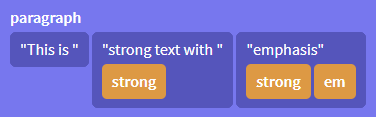 | 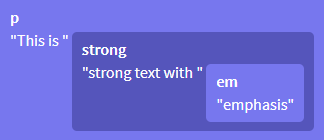 |
The explanation is that it :
- allows to represent positions in a paragraph using a character offset rather than a path in a tree,
- makes it easier to perform operations like splitting or changing the style of the content without performing tree manipulation.
Example:
Squire
https://github.com/neilj/Squire - Largely used. The HTML remains the source-of-truth (the DOM)
Syntax tree to HTML
Medium Editor
Medium Editor - Simple project, buggy in the extension that shows a medium like editor
Pell
https://github.com/jaredreich/pell
Primrose
Text editor based on canvas.
https://github.com/capnmidnight/Primrose
CkEditor
https://ckeditor.com/ - JavaScript rich text editor (free + commercial)
RoosterJs
The structure manipulated is the DOM. Meaning that creating component can be very difficult. (ie try to add a code block formatted by prism and you will understand)
https://github.com/microsoft/roosterjs
Code Editor
The editor may be specialized to modify code. See What are the code editor options available in HTML ?
See also
Language Server Protocol
- Language Server Protocol - Interface protocol used between an editor or IDE and a language server that provides language features like auto complete, go to definition, find all references etc.
Template Editor / Page Builder
WYSIWYG editors are good for content editing but inappropriate for creating HTML structures.