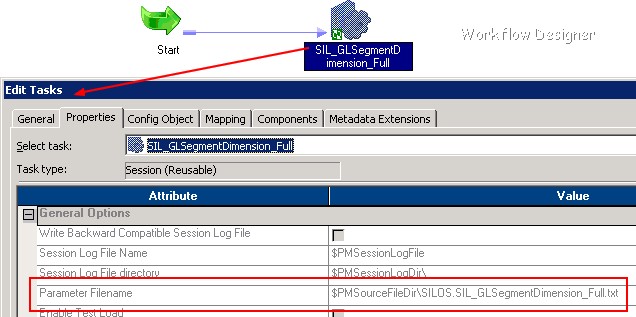About
A parameter file is a way to hold the initial value of Mapping parameter or variable.
You can set its location into the session attributes.
Articles Related
Structure
- # or ; for comments
Syntax
For a Mapplet
Mapping parameter and variable values in mapplets must be preceded by the mapplet name in the parameter file, as follows:
mappletname.parameter=value
mappletname.variable=value
Tip
Save all parameter files in one of the process variable directories.
If you keep all parameter files in one of the process variable directories, such as SourceFileDir, use the process variable in the session property sheet. If you need to move the source and parameter files at a later date, you can update all sessions by changing the process variable to point to the new directory.
Create separate parameter files for reusable sets of parameters.
When you plan to rotate through sets of parameters for a session, create a parameter file for each set of parameters. Use pmcmd to start the session and specify the name of the parameter file you want to use, or edit the session to use a different parameter file.
Example
This file is a parameter file used by Oracle Business Intelligence Application (OBIA).
[SILOS.SIL_InsertRowInRunTable]
$$ANALYSIS_END=01/01/2011 12:59:00
$$ANALYSIS_END_WID=20110101
$$ANALYSIS_START=12/31/1979 01:00:00
$$ANALYSIS_START_WID=19791231
$$COST_TIME_GRAIN=QUARTER
$$CURRENT_DATE=11/06/2010
$$CURRENT_DATE_IN_SQL_FORMAT='2010-11-06 14:13:23.468'
$$CURRENT_DATE_TIME_IN_SQL_FORMAT='2010-11-06 14:13:23.468'
$$CURRENT_DATE_WID=20101106
$$DATASOURCE_NUM_ID=16
$$DEFAULT_LOC_RATE_TYPE=Corporate
$$DFLT_LANG=US
$$ETL_PROC_WID=21484569
$$FILTER_BY_LEDGER_ID='N'
$$FILTER_BY_LEDGER_TYPE='N'
$$FlatFileConnection=FlatFileConnection
$$GBL_CALENDAR_ID=Accounting~41
$$GBL_DATASOURCE_NUM_ID=9
$$GLOBAL1_CURR_CODE=USD
$$GLOBAL1_RATE_TYPE=Corporate
$$GLOBAL2_CURR_CODE=USD
$$GLOBAL2_RATE_TYPE=Corporate
$$GLOBAL3_CURR_CODE=USD
$$GLOBAL3_RATE_TYPE=Corporate
$$HI_DATE='3714-01-01 00:00:00.0'
$$HI_DT=01/01/3714 12:00:00
$$HR_ABSNC_EXTRACT_DATE='1980-01-01 00:00:00.0'
$$HR_WRKFC_ADJ_SERVICE_DATE='N'
$$HR_WRKFC_EXTRACT_DATE='1970-01-01 00:00:00.0'
$$HR_WRKFC_SNAPSHOT_DT='2004-01-01 00:00:00.0'
$$HR_WRKFC_SNAPSHOT_TO_WID=20101106
$$Hint1=
$$Hint2=
$$Hint_Tera_Post_Cast=
$$Hint_Tera_Pre_Cast=
$$INITIAL_EXTRACT_DATE=01/01/1970
$$INVPROD_CAT_SET_ID=27
$$INV_PROD_CAT_SET_ID10=
$$INV_PROD_CAT_SET_ID1=27
$$INV_PROD_CAT_SET_ID2=
$$INV_PROD_CAT_SET_ID3=
$$INV_PROD_CAT_SET_ID4=
$$INV_PROD_CAT_SET_ID5=
$$INV_PROD_CAT_SET_ID6=
$$INV_PROD_CAT_SET_ID7=
$$INV_PROD_CAT_SET_ID8=
$$INV_PROD_CAT_SET_ID9=
$$LANGUAGE_CODE=E
$$LAST_EXTRACT_DATE=
$$LAST_EXTRACT_DATE_IN_SQL_FORMAT=
$$LAST_EXTRACT_DATE_WID=
$$LAST_TARGET_EXTRACT_DATE_IN_SQL_FORMAT=
$$LEDGER_ID_LIST=1
$$LEDGER_TYPE_LIST='NONE'
$$LOAD_DT='2010-11-06 13:08:52.0'
$$LOW_DATE=TO_DATE('1899-01-01 00:00:00', 'YYYY-MM-DD HH24:MI:SS')
$$LOW_DT=01/01/1899 00:00:00
$$MASTER_CODE_NOT_FOUND=
$$ORA_HI_DATE=TO_DATE('4712-12-31 00:00:00', 'YYYY-MM-DD HH24:MI:SS')
$$PROD_CAT_SET_ID10=
$$PROD_CAT_SET_ID1=2
$$PROD_CAT_SET_ID2=
$$PROD_CAT_SET_ID3=
$$PROD_CAT_SET_ID4=
$$PROD_CAT_SET_ID5=
$$PROD_CAT_SET_ID6=
$$PROD_CAT_SET_ID7=
$$PROD_CAT_SET_ID8=
$$PROD_CAT_SET_ID9=
$$PROD_CAT_SET_ID=2
$$SOURCE_CODE_NOT_SUPPLIED=
$$TENANT_ID=DEFAULT
$$WH_DATASOURCE_NUM_ID=999
$DBConnection_OLAP=DataWarehouse
$DBConnection_OLTP=PARAM_OLTP_SIEBEL
$PMSessionLogFile=FLATFILECONNECTION.DATAWAREHOUSE.SILOS.SIL_InsertRowInRunTable.log
MPLT_GET_ETL_PROC_WID.$$ETL_PROC_WID=21484569