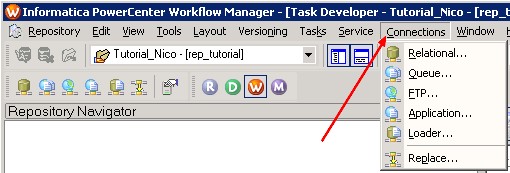About
A Source is :
that provide source data.
PowerCenter accesses the following sources:
- Relational. Oracle, Sybase ASE, Informix, IBM DB2, Microsoft SQL Server, and Teradata.
- File. Fixed and delimited flat file, COBOL file, XML file, and web log.
- Mainframe. You can purchase PowerExchange to access source data from mainframe databases such as Adabas, Datacom, IBM DB2 OS/390, IBM DB2 OS/400, IDMS, IDMS-X, IMS, and VSAM.
- Other. Microsoft Excel, Microsoft Access, and external web services.
Articles Related
Source Qualifier
Every mapping requires at least one of the following source qualifiers that determines how the Integration Service reads the source data:
- Source Qualifier transformation. Represents data read from relational and flat file sources.
- Normalizer transformation. Represents data read from COBOL sources.
- Application Source Qualifier transformation. Represents data read from application sources.
- Application Multi-Group Source Qualifier transformation. Represents data read from multi-group application sources.
- XML Source Qualifier transformation. Represents data read from XML sources.
Type of source
Application
You can purchase additional PowerCenter Connect products to access business sources such as:
- IBM MQSeries,
- IBM DB2 OLAP Server,
- JMS,
- Microsoft Message Queue,
- PeopleSoft,
- SAP NetWeaver,
- SAS,
- Siebel,
- TIBCO,
- webMethods,
- and Salesforce.com