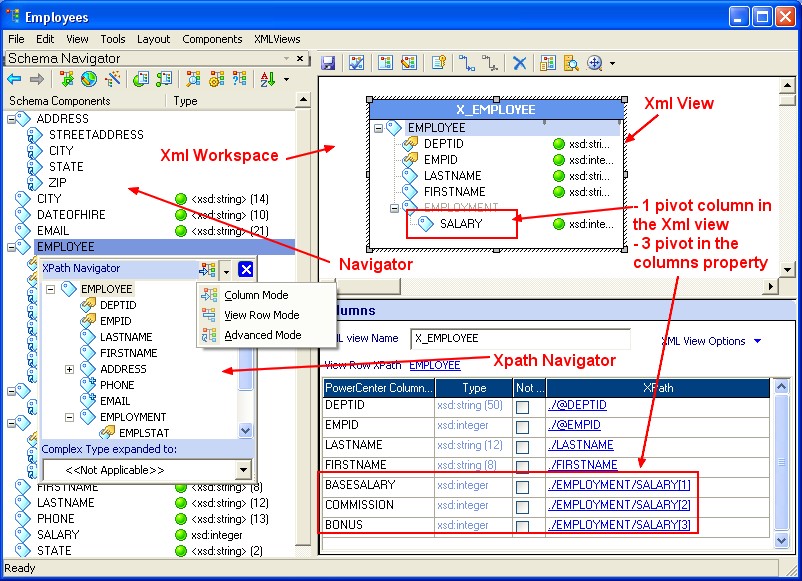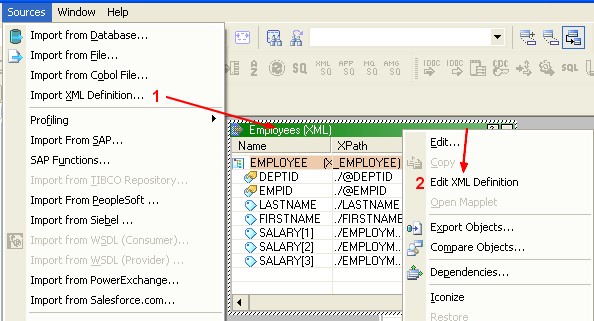About
The PowerCenter - Designer represents an XML hierarchy in an Xml definition as a set of views. Each view represents a subset of the XML hierarchy. A view consists of columns and rows. Columns represent elements and attributes, and rows represent occurrences of elements. You use the XML Editor to edit the XML views.
Articles Related
How to launch it
- First, import the definition of the Xml. In PowerCenter - Designer > PowerCenter - Source Analyzer > Source Import Xml Definition
- Then double-click the XML definition or right-click the XML definition and select Edit XML Definition to open the Powercenter Xml Editor.