Configuration
Port
 Use the following guidelines to determine the port numbers:
Use the following guidelines to determine the port numbers:- The port number you specify for the domain and for each component in the domain must be unique.
- The port number for the domain and domain components cannot be within the range of the port numbers that you specify for the application service processes.
- The highest number in the range of port numbers that you specify must be at least three numbers higher than the lowest port number. For example, if the minimum port number in the range is 6400, the maximum port number must be at least 6403.
- The port numbers that you specify for the domain, domain and node components, and application service processes cannot be lower than 1025 or higher than 65535.
Log
With the Web Administrator interface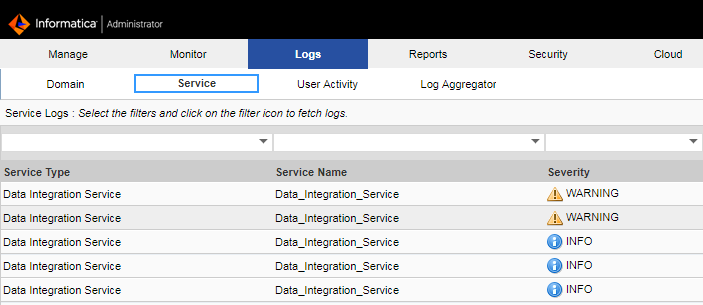
Documentation / Reference
- Installation Guide - PC_901_InstallationAndConfigurationGuide_en.pdf
