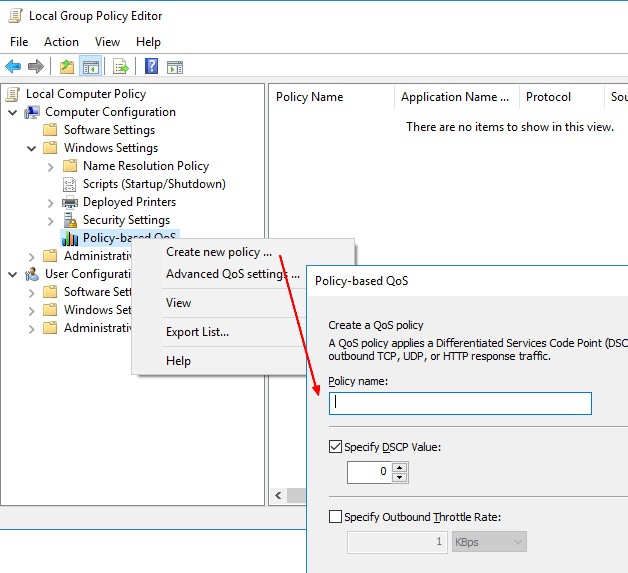About
Management of network bandwidth via QoS on Windows
Articles Related
Concept
Two key QoS controls that are used to manage network traffic:
- DSCP value - Packet Priority (By default, Windows traffic has a DSCP value of 0.)
- Throttle rate (By default, not checked)
Dscp
The Differentiated Service Code point (DSCP) defines the define the priority of a packet into a network traffic.
As described in RFC 2474, DSCP allows values from 0 to 63 to be specified within the TOS field of an IPv4 packet and within the Traffic Class field in IPv6. Network routers use the DSCP value to classify network packets and to queue them appropriately.
The number of queues and their prioritization behavior needs to be designed as part of your organization's QoS strategy. For example, your organization may choose to have five queues:
- latency-sensitive traffic,
- control traffic,
- business-critical traffic,
- best-effort traffic,
- and bulk-data-transfer traffic.
Throttling
You can use the Specify Throttle Rate setting to configure a QoS policy with a specific throttle rate for outbound traffic. By using throttling, a QoS policy limits the outgoing network traffic to a specified throttle rate. Both DSCP marking and throttling can be used together to manage traffic effectively.