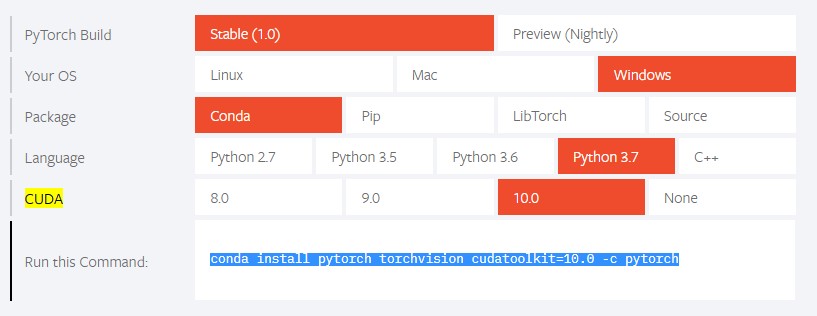About
deep learning framework
Installation
Prerequisites:
- CUDA - It is recommended, but not required, that your Windows system has an NVIDIA GPU in order to harness the full power of PyTorch’s CUDA support.
Steps:
- Go to the Home page and select the option
- Example with Conda
conda install pytorch torchvision cudatoolkit=10.0 -c pytorch
- Verification
C:\Anaconda2-Python2.7\Python
from __future__ import print_function
import torch
x = torch.rand(5, 3)
print(x)
tensor([[0.9502, 0.5332, 0.2751],
[0.1694, 0.2773, 0.3373],
[0.7686, 0.4402, 0.7367],
[0.8855, 0.5135, 0.8376],
[0.7138, 0.7042, 0.3458]])
- Cuda
torch.cuda.is_available()
True