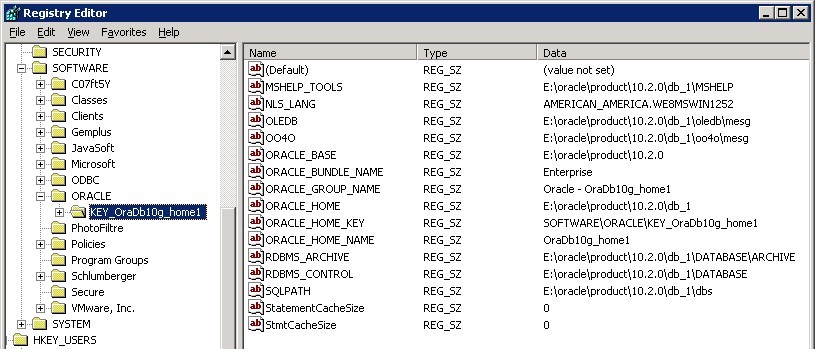About
To configure the database installation, Oracle provide several Environment variable / Registry Value.
- Oracle Database - ORACLE_SID environment variable: oracle_sid is used for a local connection - direct to the server - without using a listener
- The TZ environment variable sets the time zone. It enables you to adjust the clock for daylight saving time changes or different time zones.
If you start a database instance using spfile with an environment variable set, then its value is automatically stored in spfile. If you unset the environment variable subsequently and start the instance afresh, then database uses the parameter value of Oracle base stored in spfile.
Articles Related
Operating System
On Windows
the registry
In Windows, you can find all Oracle registry value in
HKEY_LOCAL_MACHINE\SOFTWARE\ORACLE
On Linux
Display
To display the current value of an Linux environment variable, use the env command. For example, to display the value of the ORACLE_SID environment variable, run the following command:
$ env | grep ORACLE_SID
To display the current value of all environment variables, run the env command as follows:
$ env | more
Configure
Update the startup files of the oracle user and the operating system accounts of Oracle users, specifying the appropriate environment variables in the environment file.
- For the Bourne, Bash, or Korn shell, add the environment variables to the .profile file, or the .bash_profile file for the Bash shell on Red Hat Enterprise Linux.
- For the C shell, add the environment variables to the .login file.
You can use the oraenv or coraenv script to ensure that Oracle user accounts are updated.
Documentation / Reference
- Environment Variables. This section describes the most commonly used Oracle Database and operating system environment variables.