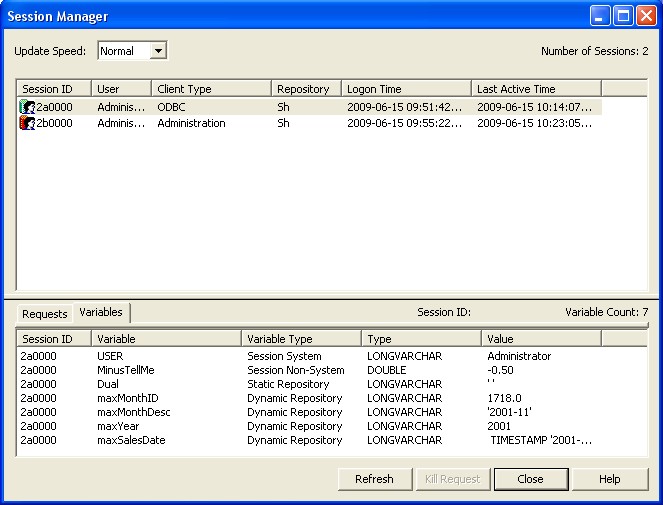About
When you touch variables, you always need to know their values and even more their data type. The session manager is the tool to give you this kind of information.
Articles Related
How to get them ??
With the administration Tool
In the Administration Tool, open the repository in online mode, Menu / Manage / Sessions. You will see then the values of the variable in the bottom of the windows in the tab named variable :
- the variable names for the session
- the variable type :
- session variable (system, non-system)
- or repository variable (static, dynamic)
- the type
- and the value
You could not find the value of a session variable modified by the initialization of a request variable because they don't have the same scope. The request variable is available only for a dashboard/answer while the session variable is valid for the whole user session.
With the NQSGetSessionValues procedure
Programmatically, by using the NQSGetSessionValues procedure, you can get their values.
Support
The session variable, , has no value definition. (HY000)
The value in the session manager is likely NULL ?