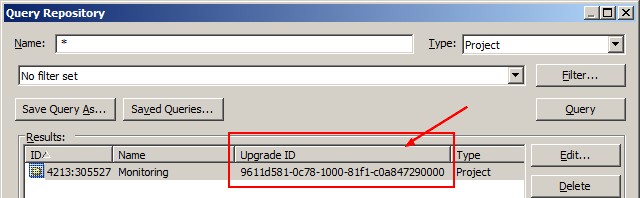About
This utility is used to extract projects from a given repository (B for base) to another repository (O for output).
You can choose the project by name of by uid.
Articles Related
Syntax
The option must be given in lower-case not in upper-case such as given in the help.
ExtractProjects
-b base_repository_pathname
-o output_repository_pathname
{-i input_project_name}
[{-u input_project_upgrade_id}]
[-p password]
[-l]
[-f uid_file_to_extract]
[-e projects_list_file_name]
where:
- Repository Options
- -b : Base repository name
- -p : Base and output Password repository
- -o : Output repository name
- Project choice
- -i : Input project name
- -u : Input project upgradeid
- -f : file containing uids to extract for a batch mode. Doesn't work.
- Logging
- -l : Enable logging
- Extraction
- -e : Extracting projects names file
Examples
Extract multiple project
- Extract from rp1.rpd to rp2.rpd projects project1 and project2 using password secret.
ExtractProjects -P secret -B rp1.rpd -O rp2.rpd -I project1 -I project2
Extract the list a projects in a file
- Extract projects names from rp1.rpd to projectslist.txt file. Password will be prompted.
ExtractProjects -B rp1.rpd -E project_filename.txt
Output project_filename.txt:
myFirstProject
mySecondProject
....
Extract project from a uid
- Get the uid
- Start the utility
extractprojects -B base.rpd -O output.rpd -U 9611d581-0c78-1000-81f1-c0a847290000
- It will give you the following console output and a new repository (output.rpd) with one project
Give password:
Everything OK