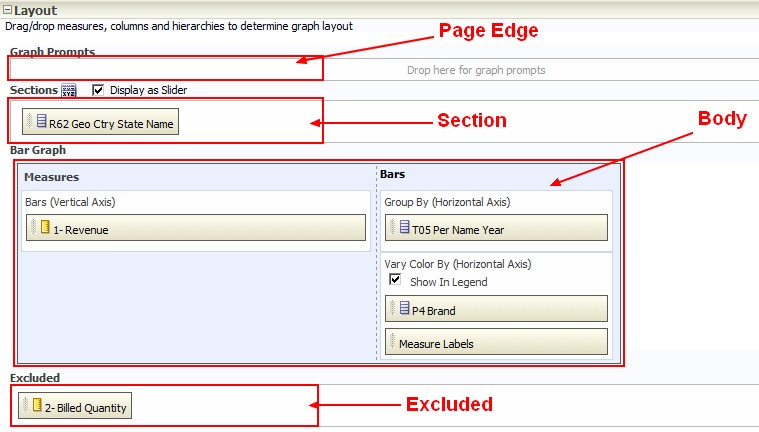About
In the documentation, the different drop target (area) of a view are used.
The below picture shows what means:
- Page Edge
- Section (Section Sliders if the check box “Display as Slider” is checked
- Body
- Excluded
Articles Related
Picture
This picture shows the layout of a graph view but the designation of the drop target is the same for all other views.
Configuration
Slider
To manage the number of slide, you can use the following configuration tag in the file Instanceconfig.xml.
<Charts>
<SectionSliderDefault>5</SectionSliderDefault>
<SectionSliderLimit>100</SectionSliderLimit>
</Charts>